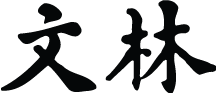Wenlin Menu Overview
Jump to navigation
Jump to search
This Appendix provides an overview of the Wenlin application menu items, with links to the corresponding parts of the Wenlin online User’s Guide.
Contents
- 1 About the Apple menu choices
- 2 About the Wenlin menu choices
- 3 About the File menu choices
- 4 About the Edit menu choices
- 5 About the Search menu choices
- 6 About the List menu choices
- 7 About the Dictionary menu choices
- 8 About the Font menu choices
- 9 About the Size menu choices
- 10 About the Options menu choices
- 11 About the Window menu choices
- 12 About the Help menu choices
The Apple Menu item is only available on Mac OS. See the Mac OS system documentation for more information on the Apple Menu items.
In this Guide, see also:
The Wenlin Menu item is only available on Mac OS.
In this Guide, see also:
- New
- Open
- Re-open As
- Close
- Save
- Save As
- Enable Editing
- Flashcards
- Page Setup
- Paginate
- Install
- Quit Wenlin
- Undo
- Cut
- Copy
- Paste
- Clipboard Format
- Clear
- Select All
- Convert
- Grab
- Make Transformed Copy
- Find
- Find Again
- Replace
- Replace & Find Again
- Replace All
- Find Fix:
- Search Files
- 1. List Characters or Phrases by Pinyin
- 2. List Characters by Stroke Count
- 3. List Characters by Frequency
- 4. List Characters containing Components
- 5. List Characters by Unicode
- 6. List Words by Pinyin
- 7. List Words by Frequency
- 8. List Words by Serial Number
- 9. List English words alphabetically
- A. List Radicals by Stroke Count
- B. List Radicals by Number 1-214
- C. List Numbers
- Look up word
- Look up selection
- Choose dictionary
- Show dictionaries
- Toggle dictionaries
- Import list of entries
- Monospace Pinyin
- FreeType Pinyin
- Choose FreeType Pinyin...
- Recent FreeType Pinyin
- Song Hanzi
- Plain Hanzi
- Bitmap Hanzi
- FreeType Hanzi
- Choose FreeType Hanzi
- Recent FreeType Hanzi
- Mac OS Hanzi
- Choose Mac OS Hanzi...
- 0..21
- Simple Form Characters
- Instant Lookup
- Toolbar
- Special Key (/) Convert
- Choose Special Key...
- Typing 1-4 Adds Tone Mark
- Backup Old Versions
- Quiet
- Smooth Text
- Open files With Editing Enabled
- Reveal Codes In This Window
- Separate New Windows
- Colors...
- Tab Width...
- Newlines...
- Hanzi Filter...
- Show/Hide dictionary items...
- Advanced Options
- Keyboard... (MS-Windows only)
- Describe Options
- Show Current Options
- Restore Standard Options
- Minimize
- Zoom
- Cycle Through Windows
- Bring All To Front
- Wenlin:File Name
- Combine All Windows
- Wenlin User’s Guide (Website)
- Wenlin User’s Guide (local HTML)
- Out-date Help
- About Wenlin
- About The ABC Dictionary
- Parts Of Speech
- Abbreviations
- References
- Sample Texts
- Technical Information