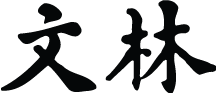Summary of Features
Wenlin is a software package for students, teachers and scholars of the Chinese language at all levels, providing the following features:
Chinese Text Editing. You can combine Chinese characters (both simple form and full form) and English in a single document. You can input characters with the keyboard by typing the Mandarin pronunciation in pinyin. Documents can be any size (limited only by the amount of disk space available on your computer). Editing capabilities include word-wrap, search-and-replace, copy, cut & paste, undo, and converting between simple and full form characters. You can edit several files simultaneously (which is useful for copying, comparing, etc.).
A User-Modifiable Dictionary/Database of information on Chinese characters, vocabulary, grammar, and literature. Click on any character and a new window instantly pops up containing a definition. The dictionary includes pronunciations, examples of ancient and modern calligraphy and explanations of shapes of characters. Advanced database functions let you see all the words that contain any given character, or all the characters that contain a given component, listed in order of frequency of usage so that the most commonly used words and characters are shown first. You can store your own notes, add new vocabulary, and customize the dictionary for your own needs.
Flashcards. Wenlin will give you a quiz on any list of Chinese words or characters. In-depth information is available at any time while memorizing.
Animated Stroke-by-Stroke Display, showing how to write more than fifty thousand different Chinese characters in standard stroke order. You can learn to write simple form or full form characters, or both.
Handwriting Recognition. You can write Chinese characters by hand, using the mouse (or, preferably, a pen input device), and if you use the standard stroke order (or even sometimes if you don’t), Wenlin can recognize the characters you write.
Searching. You can automatically search through any collection of Chinese documents to find examples of words and characters in context.
Sound. You can hear the pronunciations of all the syllables of Mandarin Chinese in a man’s voice and a woman’s voice, recorded in audio-CD quality sound.
Printing. You can print any document, dictionary entry, or vocabulary list.
A Graphical User Interface, with “windows” and simple mouse point-and-click control, that integrates all of the program’s features. Use multiple windows on the screen simultaneously, to display any combination of Chinese documents, dictionary entries and lists, flashcards, etc.
![]() | Previous: System Requirements | Next: What is New in Version Four | Contents |
| Previous: System Requirements | Next: What is New in Version Four | Contents |