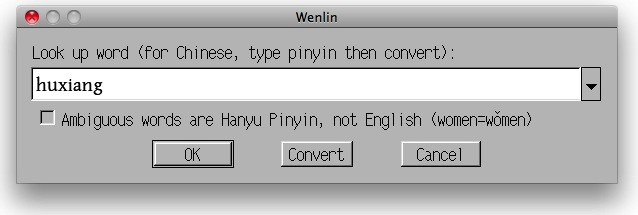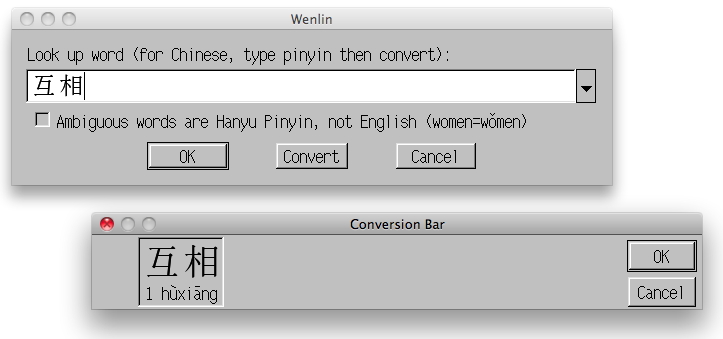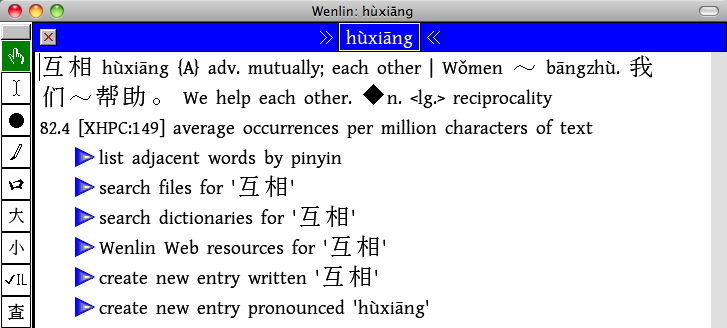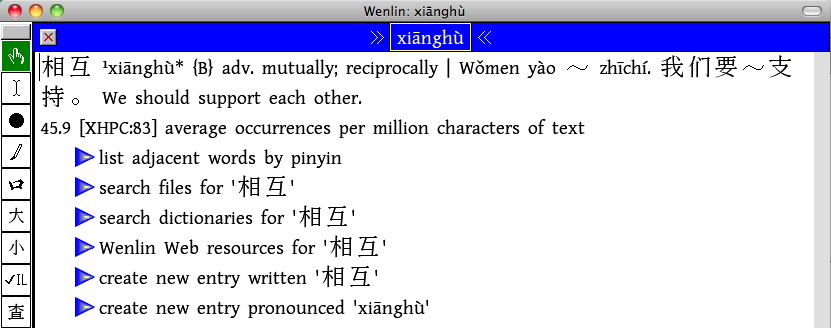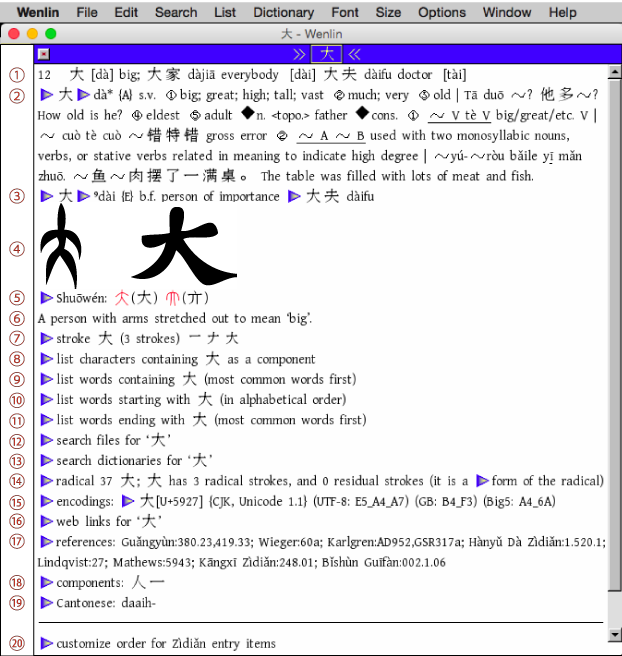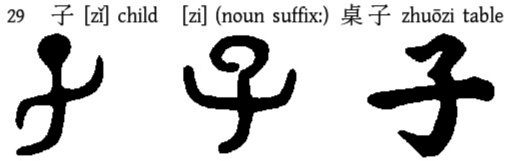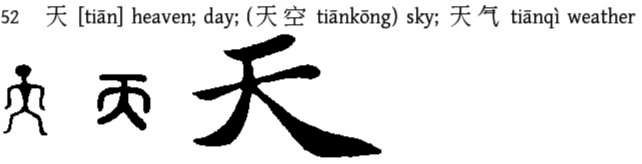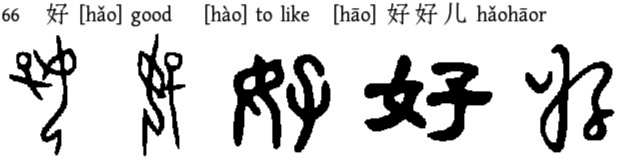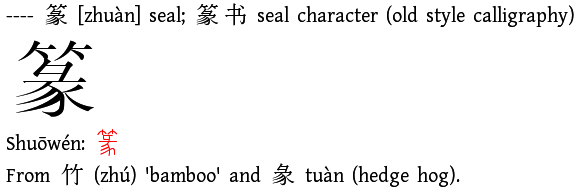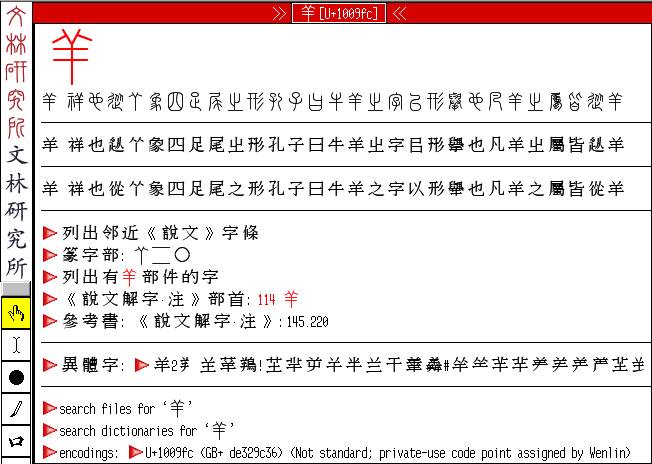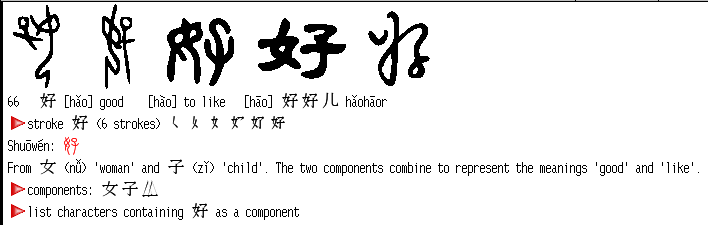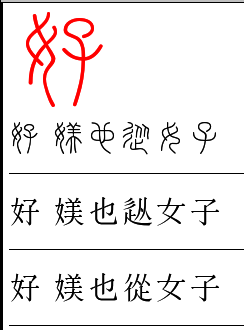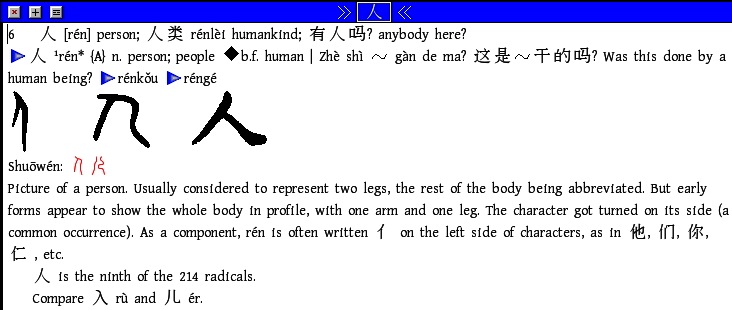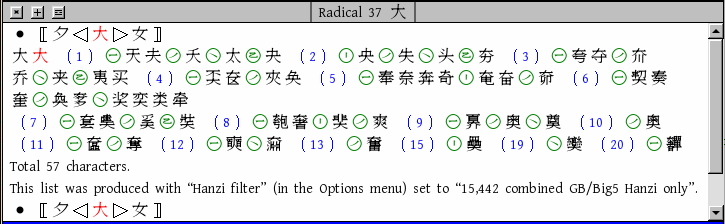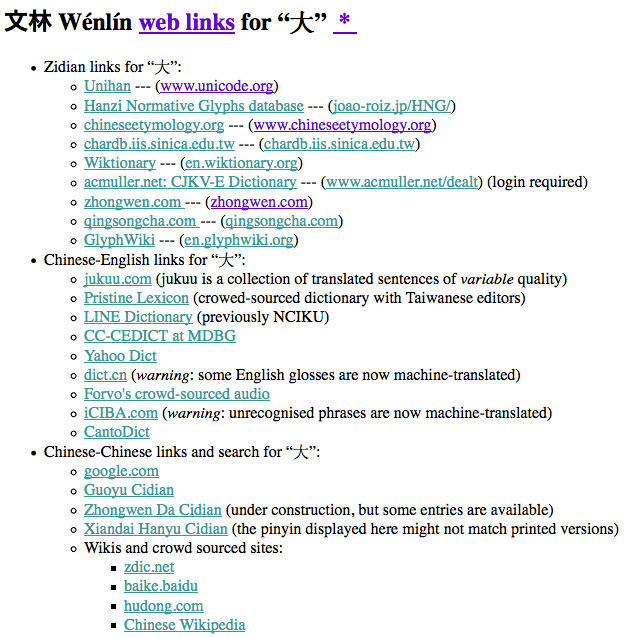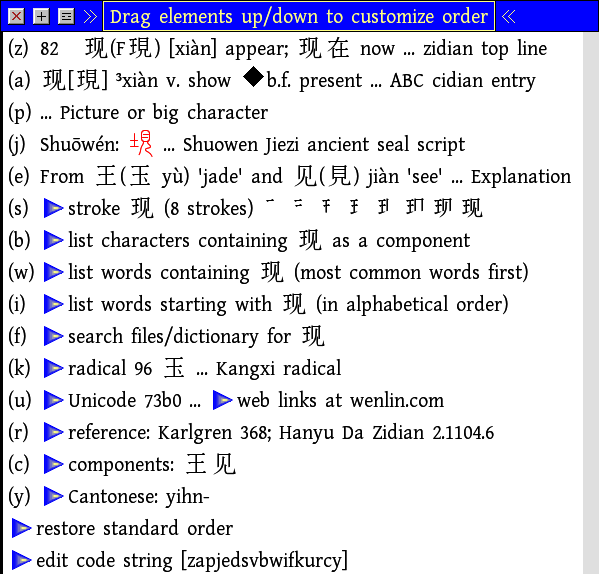Looking Up Vocabulary
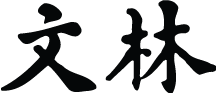 Chapter 5 of the Wenlin User’s Guide
Chapter 5 of the Wenlin User’s Guide
This chapter describes how to look up the dictionary entries of vocabulary items. It also describes the contents, structures and purposes of these entries. You can immediately look up vocabulary displayed in any window. You can also use Wenlin as a fast dictionary to look up vocabulary not seen on the screen, but nevertheless of interest.
Additional ways of looking up vocabulary involve the List menu, discussed in Chapter 6.
Chapter 9 explains how to make changes to dictionary entries, and gives further details about their structures.
Contents
- 1 Wenlin’s Three Dictionaries
- 2 Looking Up Items Seen on the Screen
- 3 The Look Up Word Command
- 4 Zidian (Chinese Character Dictionary) Entries
- 5 Cidian (Chinese Word/Phrase Dictionary) Entries
- 6 Ying-Han (English-Chinese) Dictionary Entries
- 7 If a Vocabulary Item is Not in Wenlin’s Dictionaries
Wenlin’s Three Dictionaries
Wenlin’s Complete Dictionary Support includes at least Wenlin’s three main dictionaries, each with tens of thousands of entries. It may also include any number of your own custom dictionaries! This section of the User’s Guide looks at Wenlin’s three main dictionaries. (See Dictionary Editing and Dictionary Switching, to learn about features relating to creation and use of your own custom dictionaries.)
- There is one dictionary from English (Yīngyǔ) to Chinese (Hànyǔ):
- the Yīng-Hàn (英汉[-漢]) ‘English-Chinese’ dictionary entries describe English words with definitions in Chinese.
- In the opposite direction, from Chinese to English, there are two dictionaries:
- the Zìdiǎn (字典) ‘Chinese character dictionary’ and the Cídiǎn (词典[詞-]) ‘Chinese word dictionary’.
| Dictionary | Type of item defined | Examples |
|---|---|---|
| Yīng-Hàn 英汉[-漢] | English word | good, tiger |
| Zìdiǎn 字典 | Chinese character | 好, 老, 虎, 蝴 |
| Cídiǎn 词典[詞-] | Chinese word or phrase | 好 hǎo, 老虎 lǎohǔ |
- Wenlin’s Zìdiǎn was created by (and is maintained by) Wenlin Institute (see Acknowledgments).
- Wenlin’s Yīng-Hàn and Cídiǎn (Hàn-Yīng) dictionaries are the electronic editions of print works in the ABC Dictionary Series
- (John DeFrancis et al.; published by University of Hawaii Press in association with Wenlin Institute; see Acknowledgments).
The distinction between a 字典 Zìdiǎn and a 词典[詞-] Cídiǎn is important and well-established. Wenlin didn’t invent it!
- 字 Zì means ‘(monosyllabic) character’;
- 词 Cí means ‘word (mono- or polysyllabic); phrase’.
- In a Zìdiǎn, each entry describes a single character. Each of the characters 好, 老, 虎, and 蝴 has a Zìdiǎn entry. But the polysyllabic word 老虎 doesn’t have a Zìdiǎn entry because it isn’t a single character.
- In a Cídiǎn, each entry generally describes a word or phrase, which might be either monosyllabic or polysyllabic. 好 hǎo (‘good’) has a Cídiǎn entry, since it is a word. 老虎 lǎohǔ (‘tiger’) and 蝴蝶 húdié (‘butterfly’) also have Cídiǎn entries, since they are also words.
The character 蝴 by itself is not a word; the first edition of the ABC Dictionary didn’t have an entry for it, and Wenlin 1.0 had a Zìdiǎn entry for it, but not a Cídiǎn entry. The unabridged ABC Dictionary (current Wenlin Cídiǎn) does have an entry for 蝴 hú describing it as a b.f. bound form and directing the user to the entry for 蝴蝶 húdié.
The character 好 has a Zìdiǎn entry and the word 好 hǎo has a Cídiǎn entry. The two entries are different. The Zìdiǎn is more concerned with the visible monosyllabic character (字), how it is written and pronounced, and why it looks the way it does. The Cídiǎn is more concerned with the meanings and grammatical usages of the word 好 hǎo —both written and spoken.
In fact, there are two words: 好 hǎo ‘good’ and 好 hào ‘like’ (notice the difference in tone). They have two separate Cídiǎn entries because they are two different words; but the character 好 has only a single Zìdiǎn entry (which indicates both the pronunciations hǎo and hào).
When you look up a character like 好 in Wenlin, its Zìdiǎn and Cídiǎn entries are displayed together in a single window. The top line is from the Zìdiǎn. Below that are the Cídiǎn single-syllable word entries (each preceded by a triangle button that enables you to open its entry in its own window). Below the Cídiǎn entries is the remainder of the Zìdiǎn entry, including pictures, explanation of the character shape, and buttons for accessing more information.
Looking Up Items Seen on the Screen
Using the Mouse
As explained in Chapter 2, when the Instant Look-up option is on, you can point to a vocabulary item in a window, dialog box, or conversion bar, and a brief one-line definition appears at the bottom of the screen. Instant Look-up is limited but simple; it doesn’t involve pressing the mouse button or opening a window. The look-up methods described below give you more control, and enable you to see complete dictionary entries.
To look up a Chinese character or English word in any window, select the ![]() hand tool from the toolbar (if not already selected), point to the character or word, and click.
hand tool from the toolbar (if not already selected), point to the character or word, and click.
To look up a Chinese polysyllabic word or phrase (written either in Chinese characters or pinyin), drag across it with the hand tool; that is:
- • Point
 to the first character or letter
to the first character or letter - • Hold down the mouse button
- • Point to the last character or letter
- The word is highlighted
- • Release the mouse button
This method works even when the word is split between lines, that is, when part of it is at the right edge of the window and the other part has wrapped around to the next line at the left edge of the window. If you make a mistake in your selection, you can cancel by pointing to the menu bar and releasing the mouse button.
When any vocabulary item is preceded by a triangle button, you can look up the item by pressing the button.
To look up a pinyin syllable (like hǎo), point to it with the ![]() hand tool and click. The tip of the pointer can be anywhere between the first and last letters of the syllable. The pinyin syllable can be part of a polysyllabic expression, but only the single syllable will be looked up. When you look up a pinyin syllable, a window opens, for hearing the syllable pronounced (Chapter 11) or for requesting lists of similar-sounding characters (Chapter 6).
hand tool and click. The tip of the pointer can be anywhere between the first and last letters of the syllable. The pinyin syllable can be part of a polysyllabic expression, but only the single syllable will be looked up. When you look up a pinyin syllable, a window opens, for hearing the syllable pronounced (Chapter 11) or for requesting lists of similar-sounding characters (Chapter 6).
Using the Keyboard
You can also look up any vocabulary item using the keyboard, by selecting it using the Shift and arrow keys, and choosing Look Up Selection. Follow these steps:
- • Position the insertion point just to the left of the item
- • Hold down the Shift key
- • Move the insertion point across the item using the Right Arrow key
- The vocabulary item is highlighted (selected)
- • Release the Shift key
- • Choose Look Up Selection from the Dictionary menu
The Look Up Word Command
The Look Up Word command provides access to any entry in Wenlin’s dictionaries. Even when reading a non-electronic text, you may find it faster to turn on your computer and look up a word in Wenlin than to use an ordinary Chinese dictionary. For example:
- • Choose Look Up Word from the Dictionary menu
- A dialog box appears
- • Type huxiang (tone numbers are not needed)
- • Click on the Convert button
- Pinyin huxiang is converted to Chinese characters 互相
- • Press the Return or Enter key twice
- (First to confirm the conversion, again to finish the dialog)
- • The dictionary (Cídiǎn) entry of 互相 is displayed
Let’s have some fun with 互相, by reversing the order of the two characters.
- • Choose Look Up Word again
- • Move the
 Grabber until it covers the second character, 相, then click on it
Grabber until it covers the second character, 相, then click on it
- 相 is copied into the dialog box
Similarly copy the first character, 互, into the dialog box.
- • Choose OK
- The dictionary entry of 相互 is displayed in another window
This is a rare example of a word whose characters can be permuted to produce another word (with about the same meaning). Notice that 互相 hùxiāng is almost twice as common 相互 xiānghù, according to the “average occurrences per million characters of text”; frequency counts can help you decide where best to allocate time learning vocabulary.
Show Recent Words
Once you have been using Wenlin for a while, choosing Show Recent Words from the Dictionary menu will display a list of recently looked up words and characters. This provides a convenient way to find items again, even after you have closed the database window containing the dictionary information. This is especially useful when a character was hard to find to begin with.
Zidian (Chinese Character Dictionary) Entries
A typical Zìdiǎn character database window, like the one for 大 dà shown here, displays these main parts:
The following sections describe each of these parts.
|
Dictionary |
Buttons |
Other |
The Zidian Top Line
The top line includes all text from the start of the Zìdiǎn entry up until the first newline (carriage return). This definition usually fits on the window’s first line, although in some entries it may wrap around onto the second line (depending on the text size and the size of the application window). Parts of speech are usually not included; they belong in single-syllable word entries instead (Section 5.4.2).
The top line usually contains the following basic elements, described in detail below: frequency rank; character(s); pronunciation(s); meaning(s); example words/phrases.
- Frequency Rank The very first thing is always the character’s frequency rank. The rank of 大 is 12, meaning that it’s the twelfth most common character. Appendix A gives details about frequency ranks.
- Character(s) The next thing on the top line, after the frequency rank, is always the character you looked up. When the character has an different simple or full form, that form also appears on the top line, with a notation like (S马) or (F馬) as described below in More Complicated Examples. Since 大 has only one form, no such notation appears for 大.
- Pronunciations The character’s pronunciation(s) in pinyin always appears in [brackets]. As shown above, the character 大 has two pronunciations, [dà] and [dài]. By clicking on a pronunciation, you can hear a recording of it (details are in Chapter 11).
- Meanings The character’s meaning appears after its pronunciation. The character 大 means ‘big’ when pronounced dà. It is pronounced dài only rarely, as in the word 大夫 dàifu ‘doctor’. A character may have many more meanings than will fit on the top line; single-syllable words are listed later.
- Example Words or Phrases Room permitting, one or more polysyllabic words or phrases containing the character may be included on the top line. For 大 dà, the common word 大家 dàjiā ‘everybody’ (literally, “big family”) is included as a convenience. For 大 dài, the word 大夫 dàifu ‘doctor’ is included because it is essential: 大 as a single syllable word is never pronounced dài, so the example word 大夫 dàifu is necessary to explain the second pronunciation dài. (The complete list of words containing 大 is accessible by a ▷list button; also see 5.4.2 below for the explanation of dài as a b.f. ‘bound form’.)
More Complicated Examples of Character Top Line Definitions
When a character has different simple and full forms, each form has its own separate Zìdiǎn entry, even though the corresponding form (or forms) is always shown in each entry. So, from inside a simple form entry, you can click on the full form to obtain its entry, and vice-versa.
If the different (simple/full) form takes on all the pronunciations and meanings of the head character, then the different form appears just to its right. For example, the character for ‘horse’ has two forms: 马 and 馬. The Zìdiǎn entry for 马 includes the full form 馬 in parentheses with an F for Full:
- 338 马(F馬) [mǎ] horse; 马上 mǎshàng right away
Similarly, the entry for 馬 includes the simple form 马 in parentheses with an S for Simple:
- 338 馬(S马) [mǎ] horse; 馬上 mǎshàng right away
Sometimes the correspondence between a character’s simple and full forms is not one-to-one: it may be limited to a particular pronunciation or meaning. These cases are handled by precise order of arrangement of the notations.
- 47 里 [lǐ] village; half kilometer; (F裡) inside
This example shows that, for the meanings ‘village’ and ‘half kilometer’, the form 里 is used among both full and simple form characters. However, for the meaning ‘inside’, the simple form is 里 but the full form is 裡. Compare the top line of the entry for 裡:
- 47 裡(S里) [lǐ] inside
Notice that the entries for 里 and 裡 are unsymmetrical.
Here is an even more complicated example:
- 60 发 [fā] (F發) emit [fà] (F髮) hair [fa] (F髮) 头发 hair
The notation indicates that the simple form 发 and the full form 發 are both pronounced fā and mean ‘emit’. But when 发 is pronounced fà (or in the neutral tone, fa), meaning ‘hair’, the corresponding full form is 髮, not 發 (that is, fā ‘emit’ is written 发 or 發; but fà ‘hair’ is written 发 or 髮). The entries for the full forms 發 and 髮 indicate their correspondences to 发:
- 60 發(S发) [fā] emit
- 60 髮(S发) [fà] hair [fa] 頭髮 tóufa hair
Cidian Single-syllable Word Entries
Below the top line of a window describing a character, there may be one or more single-syllable entries from the Cídiǎn. For 大, there are two Cídiǎn entries: one for the single-syllable word dà, and another for the bound form dài. Notice how detailed the dà entry is: while the Zìdiǎn only gives the meaning “big”, the Cídiǎn entry has:
- s.v. ①big; great; high; tall; vast ②much; very ③old . . .'
and goes on to explain grammatical constructions and provide example sentences. Notice that parts of speech belong here rather than on the top line of the Zìdiǎn entry. For explanations of the abbreviations for parts of speech, choose Abbreviations from the Help menu.
The dài entry indicates that with this pronunciation, 大 is a bound form (abbreviated b.f.). It isn’t a “free” word by itself, but it is a morpheme in the word 大夫 dàifu, where it is “bound” to another morpheme 夫 fu.
Some characters have more than one single-syllable word entry; for example, the character 好 has (at least) two:
- hǎo* {A} s.v good; . . . and
- hào {B} v. ①like;; . . .
Wenlin gives the entry for the more common word first.
Each Cídiǎn entry is preceded by a ▷ button; press it to obtain the complete Cídiǎn entry of the single-syllable word, containing, among other things, the word’s frequency of usage statistic, and (in some entries) additional notes following a horizontal line.
Note that, while the simple and full form characters 马 and 馬 each have their own Zìdiǎn entries, there is only one Cídiǎn entry for the word 马[馬] mǎ ‘horse’.
Graphics
Many character entries contain graphics, including calligraphy and printed forms of characters, and occasionally pictures, like the dragon picture in the first of the examples below.
Some graphics have descriptions (including, in some cases, the sources of the calligraphy) that you can see by clicking on them.
Shuōwén Entries (Red Seal Characters)
Many characters have a Shuōwén (《說文解字》) line showing Seal (篆体[-體] zhuàntǐ) characters (by default in red) related to the current modern-style Zìdiǎn entry.
Clicking on one such Seal character will bring up the Zìdiǎn entry for that Seal character, and a wealth of related information (derived from Richard Cook’s digitization of 《說文解字》). Seal Zidian entries have many of the same buttons found in other Zìdiǎn entries (as described below), but they also have many unique and advanced features for you to explore.
Shuōwén Glosses
Among the information displayed in the Zìdiǎn entry for each Seal character is the Shuōwén definition (gloss and component analysis).
- The Shuōwén (Eastern Hàn Dynasty, 121 A.D.) gloss of the character is given in Chinese in three forms, in three parallel lines:
- The first line displays the gloss using Seal characters
- The second line displays the gloss using the Unicode “Best Match” characters (see “#v” below)
- The third gloss line uses common (Full form) characters (where possible)
◦ The characters in each of the three gloss lines correspond vertically: reading line 3 will help you to read the other two lines.
◦ Gloss lines 2 and 3 are generated programmatically from the Seal gloss in line 1, based on the ▷異體字 ‘variants’ (a.k.a. “#v”) line in each Seal Zidian entry. These two gloss lines both use Full form (Traditional) characters, and may be rather different from each other, depending on the current state of the Unicode CJK character set.
◦ Unicode “Best Match” characters appearing in line 2 may be very rare forms, corresponding closely to the Seal forms. (Such rare “Ultra-Fanti” forms are best viewed by choosing “Song Hanzi (CDL)” from the Font menu.)
◦ Unicode characters appearing in line 3 are common characters (such as may be found in old Big5 fonts).
Shuōwén Buttons
Among the buttons displayed in the Zìdiǎn entry for each Seal character are the following:
- Pressing the ▷異體字 ‘variants’ triangle button in Seal Zidian entries opens up the file “variants.wenlin” which documents the “#v” lines occurring in Seal Zidian entries (see also Structure of Zidian Entries).
- Pressing the ▷參考書 ‘references’ button in Seal Zidian entries opens up the file “references.wenlin” and takes you to bibliographic information relating to Seal characters (see References below).
- Pressing the ▷列出邻近《說文》字條 ‘list adjacent entries’ button in Seal Zidian entries opens up a new window displaying adjacent Shuowen entries.
- Pressing the ▷《說文解字·注》部首 ‘Shuowen Radicals’ button in Seal Zidian entries opens up a new window displaying the list of all Shuowen characters under this same Shuowen radical.
- Pressing the ▷篆字部 ‘Seal components’ triangle button in Seal Zidian entries opens up the file “components.wenlin” which documents features relating to Seal character components and the “#c” lines occurring in Seal Zidian entries.
Wenlin’s resources for Shuōwén (and for historical Chinese linguistics in general) are in active development: new features are always being added and documented. Some feature documentation may be available in context (for ex., via buttons and/or Instant Look-up). Some advanced and/or experimental features may be enabled by setting Advanced Options.
See Chapter 13 (Fonts) and Chapter 6 (Lists) for additional details of features related to Shuowen Seal characters.
Explanation
In Zìdiǎn entries for modern (Song-style) hanzi, we try to include a brief English description of the character’s origin and historical development. How was it formed? What does it mean, according to whom, and why?
The explanation for 好 hǎo ‘good’ (see the picture above) gives the analysis of 好 into its traditional components, 女 and 子 :
- From 女 (nǚ) 'woman' and 子 (zǐ) 'child'.
The two components combine to represent the meanings ‘good’ and ‘like’. (The special sign ![]() at the end of the component analysis indicates that the two components combine left-to-right.)
at the end of the component analysis indicates that the two components combine left-to-right.)
Click on the red Seal character to see the Shuōwén Seal Zìdiǎn entry, in which you will see that the component analysis given above is a traditional one, going back more than two thousand years.
In the entry for 人 rén ‘person’, the explanation is closely linked to the graphics:
Buttons
Every character entry (Zidian database window) contains interactive buttons for further information and exploration.
For example, the entry for 大 dà ‘big’:
- ▷stroke 大 (3 strokes)
- ▷list characters containing 大 as a component
- ▷list words containing 大 (most common words first)
- ▷list words starting with 大 (in alphabetical order)
- ▷list words ending with 大 (most common words first) [New in 4.2]
- ▷search files for 大
- ▷search dictionaries for '大'
- The ▷stroke button calls up the stroking box, where you can see the character written large on the screen, stroke by stroke, as described in Chapter 7. The stroke count and a miniature stroke-order diagram for a character always accompany its stroke button.
- The various ▷list buttons provide certain lists of related characters and phrases. Lists are described in Chapter 6.
- The ▷search files button lets you search for examples of the character wherever it occurs in a collection of documents. Searching is described in Chapter 10.
When you open a character entry during a flashcard session, you’ll also see a button like this:
- ▷see flashcard record for 大
Flashcards are described in Chapter 13.
Note: If Advanced CDL Features are enabled, additional buttons may be available in Zidian database windows. This includes stroke buttons for CDL variants, and special stroke diagram information. Please see Appendix G for information about CDL.
New in 4.2:
- The▷list similar characters button, to produce a list of similar characters, based on CDL as used for Handwriting Recognition.
Radical
The radical line gives the Kangxi radical under which the character is listed, and the Kangxi radical number (1 through 214).
- ▷radical 37 大; 大 has 3 radical strokes, and 0 residual strokes (it is a ▷form of the radical)
Clicking on the button at the head of the radical line opens the Radical window giving a list of characters classified under the same radical.
(Note: the total number of characters displayed depends upon your Hanzi Filter... setting.)
New in 4.2: The radical line also includes the count of the radical and residual strokes. The radical strokes are those strokes corresponding to the radical. The residual strokes are the rest of the strokes (besides the radical strokes), if any. Where the residual stroke count is zero, the character is a “▷form of the radical”, and that button (in parentheses) will open the file “radforms.wenlin” displaying the various forms of that radical.
New in 4.2: Characters with the same residual stroke count are grouped together (preceded by a the number of residual strokes, in parentheses). Within the list of items with a given residual stroke count, characters are grouped according to the type (of the Five 札 Zha Stroke Types) of the first stroke. (For more information on the Five 札 Zha Stroke Types, see the Zidian entry for the character 札.)
New in 4.2: At the top and bottom of the Radical window are navigation buttons, to move back and forth in the list of Kangxi Radicals. (Navigation buttons are given at top and bottom because Radical windows can contain many characters indeed!)
For more information on Radicals, see Lists: Characters by Radical.
Zidian entries for Shuowen Seal characters also contain radical buttons. For more information see Shuowen Seal Radicals.
Codes
This line provides information about the character encodings for this character. For example, for the character 大[U+5927] dà ‘big’:
- ▷encodings: ▷U+5927 [CJK, Unicode 1.1] (UTF-8: E5_A4_A7) (GB: B4_F3) (Big5: A4_6A)
- The Unicode number of the character (in hexadecimal, with U+ prefix indicating a Unicode code point).
- Notation in square brackets such as [CJK, Unicode 1.1] gives abbreviated Unicode block and version information.
“CJK” here is short for “CJK Unified Ideographs”, the formal name of the UCS block (U+4E00..U+9FFF) in which this character was encoded (note that U+5927 falls within that range). Unicode 1.1 here indicates that this character was first encoded in The Unicode Standard version 1.1.
- The Unicode UTF-8 byte sequence is given next, in parentheses: (UTF-8: E5_A4_A7). In this case there are three UTF-8 bytes; they are given as hexadecimal, and are delimited with _ underscore to improve legibility.
- The character’s code numbers in the GB and Big5 standards are given next, also as byte sequences. In this case both GB and Big5 encodings use two bytes for this character.
A plus + sign after GB or Big5 (i.e., GB+ or Big5+) indicates that the character is not in the original version of the GB or Big5 standard, but only in an extended version.
All characters have Unicode (and GB) numbers (since GB 18030 maps algorithmically to Unicode); but not all Unicode numbers are for standard characters (some are “Private-use”); and not all characters have Big5+ numbers (Big5 is an obsolete two-byte encoding).
- Clicking on the first button ▷encodings opens a file “codes.wenlin” providing information on supported encodings.
For more information on file encodings, see What Format Is This File? in Chapter 2.
- Clicking on the second button ▷U+5927 gives a list of characters with adjacent Unicode numbers (it is equivalent to the result of the List Characters by Unicode).
Web Links
This line provides a link to a Wenlin Institute web site, and also direct links to other sites.
- ▷web links for ‘大’; search web ▷Google ▷GT ▷Baidu ▷Bing ▷Yahoo
- Clicking on such a ▷web links button will open a web page in your web browser.
Use of this feature requires an internet connection and web browser.
In this case it opens a page entitled Wenlin web links for 大: this page collects links to a variety of online resources.
The image below is a snapshot of the links available for 大 (as of Wenlin 4.3).
Following any of those links may reveal information not otherwise available in Wenlin databases, but which you can explore and interpret using Wenlin Dictionaries, Instant Look-up, and other features.
The Wenlin web links page includes convenient links to many popular online resources, and the list of resources is always being refined. If you have a favorite which is not listed, or if you find a link which does not work as expected, please let us know. Wenlin Institute can not vouch for the reliability, usefulness or stability of any of the information provided by any of the web resources to which we link. You will need to decide for yourself in each particular case whether or not the information provided by a given resource is useful.
If you are online, you can follow this link to Try it now!
In addition, there are search web buttons for ▷Google ▷GT ▷Baidu ▷Bing ▷Yahoo, which take you in your browser directly to the web pages for those search engines (or, for GT, the Google Translate page), with the vocabulary item already loaded.
References
This line provides references (mappings) to the bibliographic sources (with precise index identifiers, including page numbers) relating to the dictionary entry. The print sources given include the primary books and dictionaries informing Wenlin dictionary entries, including works such as Bernhard Karlgren’s Analytic Dictionary (AD) and Grammata Serica Recensa (GSR), Richard Cook’s《說文解字 ‧ 電子版》 (許慎, 段玉裁),《汉字演变五百例》 by 李乐毅, Mathews’ Chinese-English Dictionary, 《汉语大字典》, and a many others.
The references are preceded by a triangle button, as in this example:
- ▷references: Guǎngyùn:380.23,419.33; Wieger:60a; Karlgren:AD952,GSR317a; Hànyǔ Dà Zìdiǎn:1.520.1; Lindqvist:27; Mathews:5943; Kāngxī Zìdiǎn:248.01; Bǐshùn Guīfàn:002.1.06
By clicking on the triangle button, you can open the document “references.wenlin” (also available from the Help Menu:References) that gives bibliographic information on the books and explains the notations on the references line.
For example, in “references.wenlin” you will find that “Bǐshùn Guīfàn” (in the list above) refers to the work《现代汉语通用字笔顺规范》 Xiàndài Hànyǔ Tōngyòngzì Bǐshùn Guīfàn, an important source of information on PRC character stroke order used in CDL font development.
The type and total amount of information appearing in the Zìdiǎn references line of a given entry depends on the entry (and on your Wenlin build). A great variety of specialized information is only available in Shuowen Seal entries. If you are a Wenlin Developer, you can build Wenlin with a number of special features enabled, providing custom access to your own mapping and image data.
Components
This line lists the character’s component(s). For example, for 好 hǎo we have:
- ▷components: 女子
By clicking on the triangle button, you can open the document “components.wenlin” that explains the significance of the components line (similar to the paragraphs that follow here in this Guide).
Normally, the analysis of a character into components is included in the explanation section, described above under Explanation.
The components line has a more technical purpose, and is more abbreviated, than the Explanation section. Inclusion of 女 (nǚ ‘woman’) and 子 (zǐ ‘child’) on the components line of 好 (hǎo ‘good’) causes the dictionary entry for 好 to be automatically indexed to both the components 女 and 子, so that when you list all the character containing 女 (or 子) as a component, then 好 will be included in the list. This is useful as a method of looking up a character when you don’t know the pronunciation (similar to, but more flexible than, the traditional system of dictionary radicals). It is also useful as an aid to memorization, for making meaningful associations (and avoiding confusion) between characters with similar shapes.
The “components” on this line do not always have any “true” (historical) relation to the character they are listed under. For example, the character 克 may have 兄 listed as one of its components, simply because the modern form of 克 seems to have 兄 at the bottom; but historically these two characters have nothing to do with each other (the historical analysis belongs in the Explanation section). The point of the components line is simply to provide access to any character by way of anything that seems to be a graphical component of it; and also to allow for comparisons between characters with similar shapes. The criteria used in deciding the analysis into components are flexible. Chapter 9 explains how to edit a character dictionary entry, including changing the components line.
Cantonese
This line, if present, gives the character’s pronunciation(s) in Cantonese, which is spoken mainly in southeast China, and is very different from Mandarin. By clicking on the triangle button, you can open the document that describes the system of romanization used.
Customizing the order of items
At the bottom of the entry, there is a button:
- ▷customize order for Zìdiǎn entry items
This feature enables you to change the way all Zìdiǎn entries are displayed. When you click on the button, a sample entry is shown in a new window, in which each line can be dragged up or down to customize the ordering.
At the bottom of this customization window there is a button ▷restore standard order, for putting the items back in their default places. There is also a button ▷edit code string ..., which provides an alternative interface for customizing the order. It will open a dialog box enabling you to edit a string, in which each line is identified by a letter of the alphabet (for example, p for picture).
Cidian (Chinese Word/Phrase Dictionary) Entries
A typical Cídiǎn entry may be seen in this example for the word 生活 shēnghuó:
- 生活 shēnghuó* ①life; existence | Tāmen guòzhe jiǎndān de ∼. 他们过着简单的∼。 They lead a simple life. ②livelihood; profession ③〈topo.〉 work (of workers, peasants, or handicraftsmen) ◆ v. live
- 422.2 [XHPC:763] average occurrences per million characters of text
- ▷list adjacent words by pinyin
- ▷words with ‘生、活’
- ▷search files for ‘生活’
- ▷search dictionaries for ‘生活’
- ▷web links for ‘生活’
- search web for ‘生活’: ▷Google ▷GT ▷Baidu ▷Bing ▷Yahoo
- ▷create new entry written ‘生活’
- ▷create new entry pronounced ‘shēnghuó’
Characters and Pinyin
The beginning of the entry always displays the word in both Chinese characters and pinyin.
Normally the characters come first (before the pinyin), but when the entry is displayed in the list of words by pinyin (in alphabetical order), the pinyin precedes the characters.
The pinyin may be preceded by a raised number to distinguish it from “homophones” (pinyin homographs, i.e., other words with the same pinyin); in the case of 生活 shēnghuó there is no raised number since it has no homophones in the dictionary.
However, it does have some “near-homophones” (that is, words that differ in pinyin spelling only in tone). For example:
- 生活 shēnghuó, 生火 shēnghuǒ, and 生货 shēnghuò.
If the tone marks are omitted, all of these words could be written shenghuo.
An asterisk (*) following the pinyin (such as 生活 shēnghuó*) indicates that, of the words which are “near-homophones”, this one occurs most frequently.
Simple and Full Form Characters
Unlike the Zìdiǎn entries for individual characters, there is no need to have separate Cídiǎn entries for the Simple and Full form versions of a word or phrase; a single entry suffices. The Simple Form Characters option in the Options menu controls how Wenlin displays the entry.
• If Simple Form Characters is ON, then the Simple form characters are shown first, followed by the Full form characters in square brackets.
• If Simple Form Characters is OFF, then the Full form characters are shown first, followed by the Simple form characters in square brackets.
Of course, no brackets are needed for a word that is written identically among both Simple and Full form characters. Such is the case for 生活 shēnghuó ‘life’, the entry for which was shown above.
In the following example, the Simple/Full form writing is given in brackets, as controlled by the option setting:
- 许多[許-] xǔduō attr. many; much; a lot of (Simple Form Characters ON)
- 許多[许-] xǔduō attr. many; much; a lot of (Simple Form Characters OFF)
When the option is turned ON, the Full form of the word (with “許”) is in brackets, but when it is OFF, the Simple form of the word (with “许”) is in brackets.
Note that a hyphen in this notation stands for a character in the bracketed polysyllable that is invariant (like 多 duō in the above example, it is the same in both full and simple). Details of this notation are summarized in the next section.
Note also that this Cídiǎn notation for describing word-level Simple/Full character variation should be clearly distinguished from the Zìdiǎn “许(F許)”-style Simple/Full notation.
Alternate Characters
The character-variant notation used in Wenlin’s Cídiǎn entries was introduced briefly in the previous section; the current section goes into more details.
A given Chinese word is comprised of one or more syllables, and a given syllable may sometimes be written in various ways, depending on context or local custom.
For example, the two-syllable word bānbái ‘grizzled; graying ...’ can be written in any of the following four ways:
- ①斑白, ②班白, ③颁白, ④頒白
With regard to Simple/Full variation, these four writings may be tabulated as follows:
| Simple only: | 颁白 | ③ | ||
| Full only: | 頒白 | ④ | ||
| Simple and Full: | 斑白 | 班白 | ①② | |
| Simple: | 斑白 | 班白 | 颁白 | ①②③ |
| Full: | 斑白 | 班白 | 頒白 | ①②④ |
The writing 颁白 in the “Simple only” row of the table above only occurs in simplified texts (PRC); the corresponding writing 頒白 in the “Full only” row only occurs in non-simplified texts (i.e. in Taiwan).
Writings in the “Simple and Full” row of the table above are used in both of those contexts. There are altogether three Simple writings, and three Full writings, and two of the Simple writings (①②, yellow highlight) are the same as two of the Full writings.
Writings on the left-side of the table are more common than writings to the right.
In Wenlin’s Cídiǎn entries, such variation is represented by means of special notation, using bracket, slash, hyphen and double-slash, as follows:
• Use of brackets describes Simple/Full variation (as introduced above).
• A single slash between characters separates different characters (or variant forms of a character) that can be used to write the same syllable of the same word.
The variation in the above table could be described using slashes and brackets as follows:
- 斑/班/颁白[斑/班/頒白] bānbái v.p. grizzled; graying; gray; white (Simple Form Characters ON)
Any of the four characters 斑, 班, 颁, and 頒 can be used to write the first syllable bān in the word bānbái (the second syllable bái is only written 白); the first writing of bān (斑) is more common; “颁” (Simple, of Full-form 頒) and “頒” (Full, of Simple-form 颁) are both relatively uncommon.
• A hyphen makes the bracketed notation more concise and eliminates redundancy, replacing invariant characters (those which are the same in both Simple and Full writings):
- 斑/班/颁白[-/-/頒-] bānbái v.p. grizzled; graying; gray; white (Simple Form Characters ON)
• A double-slash is used to represent more limited variation:
- 悖晦//背悔 bèihui s.v. 〈topo.〉 muddled; confused
In the above example, the double-slash means that there are two ways to write the disyllabic word bèihui ‘muddled’: “悖晦” and “背悔” (but a writing such as “悖悔” would be relatively unusual, non-standard, or is unattested in current data).
In addition to this Cídiǎn notation describing character-level variation in modern polysyllabic words, there is the related Zìdiǎn notation for describing Simple/Full and other kinds of character-level variation (distinct from usage in any particular lexical polysyllables). Finally, a number of Zìdiǎn entries contain special character-level variant information developed in connection with Wenlin’s Shuōwén mapping data, and employed by features available by means of Advanced Options.
Parts of Speech
The part of speech is indicated with an abbreviation (n. for noun, v. for verb, etc.). When there are multiple parts of speech, all but the first are preceded by ◆ black diamonds.
For explanations of the abbreviations, choose Abbreviations from the Help menu.
Definitions
The English definitions follow the parts of speech to which they correspond. Slightly variant meanings of entries are separated by semicolons (life; existence). More widely different meanings of an entry, when they belong to the same part of speech, are distinguished by circled numbers ①,②,③,④,⑤,... .
Environment and Measure Words
Angle brackets enclose an abbreviation for level of speech or for the environment in which a term is used. For example:
- 滑鼠 huáshǔ 〈comp.〉 mouse M:ge/²zhī 个/只
This noun means ‘mouse’ only in the context of computers. (An ordinary mouse is 老鼠 lạ̌oshǔ.) For explanations of the abbreviations such as comp., choose Abbreviations from the Help menu.
The M: notation indicates the measure words that can be used with this noun. The measure word (量词 liàngcí, also known as classifier) is particular to Chinese grammar. For example, “a (computer) mouse” is yī ge huáshǔ, or yī zhī huáshǔ. The closest thing in English to the measure word 个 gè (or ge) is ‘piece’, as in “a piece of cake.” But in English we don’t say “a piece of mouse” (when we mean one whole mouse).
Example Sentences and Grammatical Constructions
Some entries include example sentences and/or grammatical constructions. There are none in the entry for shēnghuó above, but if you go back and look at Section 5.4 you can see several examples and constructions for the single-syllable word 大 dà.
Examples are preceded by a vertical bar ( | ). They may use a tilde ( ~ ) to stand for the headword, depending on the Replace ∼ (tilde)... option.
Frequency of Usage
Cídiǎn (word/phrase) entries are ranked somewhat differently than Zìdiǎn (single character) entries. Instead of ranking them first, second, third, etc., we note how many times the word appears in a million characters of “average text.” This statistic makes it possible to order lists of words according to frequency, and it may help you organize your studies. Appendix A gives details on frequency statistics.
Buttons
The ▷list adjacent words by pinyin button is useful for seeing words that are either related in meaning, or easily confused due to similar pronunciation.
The ▷search files and ▷search dictionaries buttons enable you to find examples of the word in a collection of documents, as explained in Chapter 10.
The ▷web links and ▷search web buttons in Cídiǎn entries are just like those in Zìdiǎn entries. See the description earlier in this chapter.
The ▷words with ... button enables you to see all the words that include the same characters, possibly in different order and combined with other characters. For example, the entry for 差等 has ▷words with ‘差、等’; pressing it results in a list with five items: chàděng 差等, cīděng 差等, děngchā 等差, děngchā jíshù 等差級數[--级数], děngchā shùliè 等差數列[--数-].
You can use one of the ▷create new entry buttons to create a new entry with the same pronunciation or the same written form in Chinese characters, as explained in Chapter 9.
The ▷copy ... to clipboard and ▷copy/close window buttons are convenient when you quickly want to copy the word into another document or program.
The ▷open abbreviations help file button provides access to the list of abbreviations used in dictionary entries.
Ying-Han (English-Chinese) Dictionary Entries
Yīng-Hàn dictionary entries are displayed as in this example:
- beautiful [ˈbyuːtəfəl] adj. ①piàoliang de 漂亮的; yōuměi de 优美的 ②mẹ̌ihǎo de 美好的 | a ∼ memory mẹ̌ihǎo de jìyì 美好的记忆 || -ly
- ▷list alphabetically adjacent words
- ▷search files for 'beautiful'
- ▷search dictionaries for 'beautiful'
- search web for ‘beautiful’: ▷Google ▷GT ▷Baidu ▷Bing ▷Yahoo
- ▷create new entry for 'beautiful'
- ▷open abbreviations help file
The entry gives the English word, its part of speech (like adj. for adjective), and Chinese definition(s) in pinyin and simple-form characters. Full-form equivalents of simple-form characters are not shown in the Yīng-Hàn dictionary, but are easily found by looking up the Chinese words in the Chinese-English Cídiǎn.
The part of speech is indicated with an abbreviation (n. for noun, v. for verb, etc.). When there are multiple parts of speech, all but the first are preceded by ◆ black diamonds. For explanations of the abbreviations, choose Abbreviations from the Help menu. Some English entries contain example sentences.
The last line contains a search button (explained in Chapter 10).
Yīng-Hàn entries have search web buttons, just like those in Cídiǎn and Zìdiǎn entries. See the description earlier in this chapter.
Some relatively rare words that do not yet have entries in the ABC English-Chinese Dictionary instead of entries that were created by turning the ABC Chinese-English Dictionary inside-out, or backwards, to produce an improved Yīng-Hàn dictionary (which is nearly unchanged in Wenlin 3.0). For example, the Cídiǎn entry
- 气化[氣-] ²qìhuà gasification
was turned inside-out automatically to produce the Yīng-Hàn entry
- gasification ∾ n. 气化[氣-] ²qìhuà
The results of this procedure are much better than nothing, but they aren’t always perfect. For example, the part of speech may describe the Chinese word better than the English word. To call attention to this fact, the symbol ∾ appears before the part of speech.
If a Vocabulary Item is Not in Wenlin’s Dictionaries
If you try to look up a vocabulary item that is not in Wenlin’s dictionary, a window opens including the message “Not found.” Triangle buttons are still included for lists and searches for that vocabulary item.
For Chinese polysyllables and English words, if the exact item doesn’t have a dictionary entry, Wenlin tries to find a related word by searching the dictionary for shorter expressions, starting with the same characters or letters. For example, if you try to look up personified, a window opens that says:
- personified (not found in English dictionary)
- ‘personified’ might be related to: n. rén 人 …
- ▷create new entry for ‘personified’
You can press the create new entry button to create a definition and add the item to the dictionary, as explained in Chapter 9.
学(F學) xué ‘learn’
![]() | Previous: 4. Writing Chinese | Next: 6. Lists | Contents |
| Previous: 4. Writing Chinese | Next: 6. Lists | Contents |