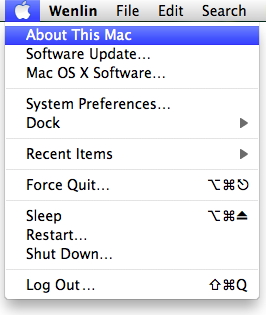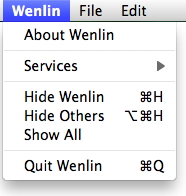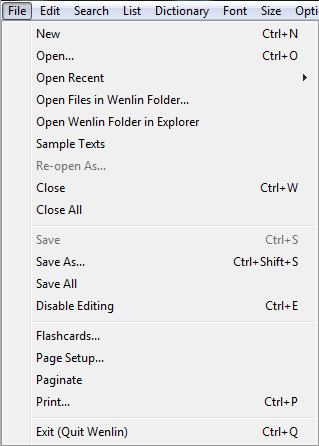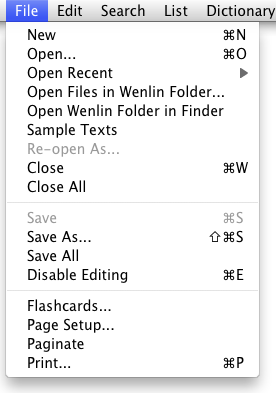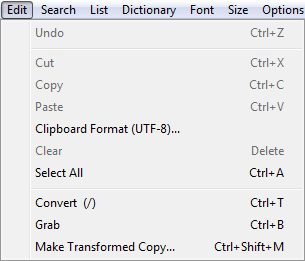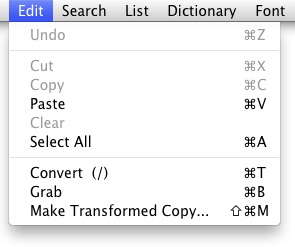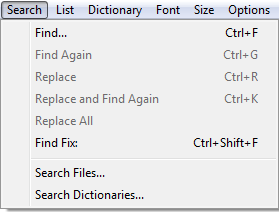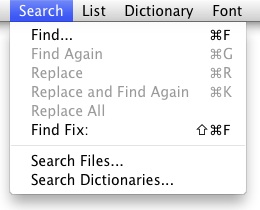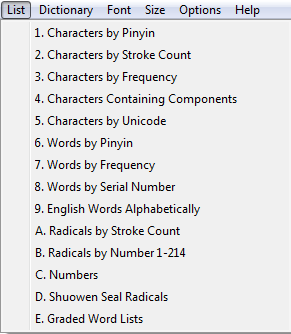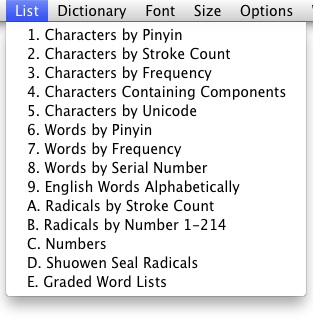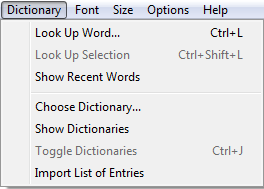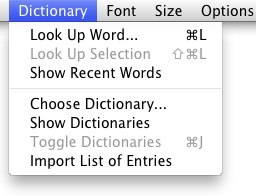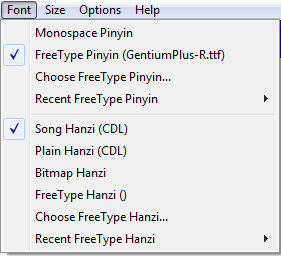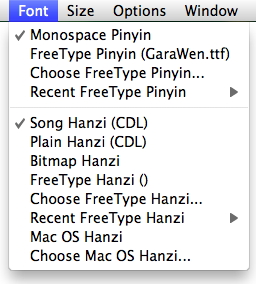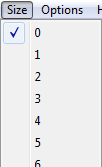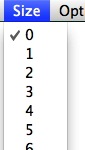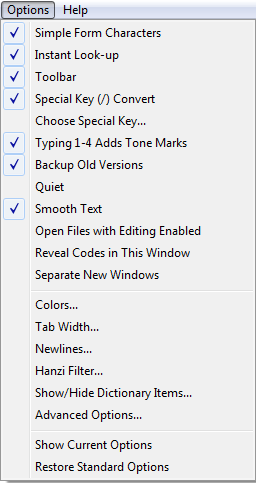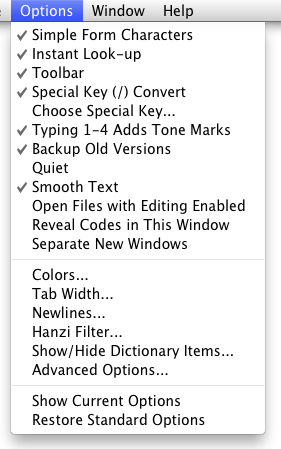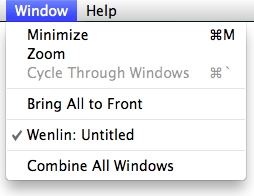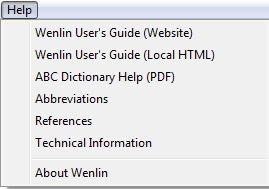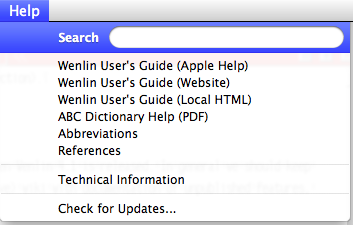Difference between revisions of "Wenlin Menu Overview"
| (136 intermediate revisions by 3 users not shown) | |||
| Line 1: | Line 1: | ||
| − | + | [[Image:wenlin_216x93.png]] '''Appendix H''' of the [[Main_Page|Wenlin User’s Guide]] | |
| − | [[Image:wenlin_216x93.png]] | ||
| − | This | + | This appendix provides an overview of Wenlin’s menu items, with links to the corresponding parts of this Guide. |
| − | + | The menu bar at the top of the screen or window displays the names of Wenlin’s menus. | |
| − | + | MS-Windows: | |
| − | + | [[Image:Menubar_eng_w.png]] | |
| − | + | Mac OS: | |
| − | + | [[Image:Menubar_eng_m.jpg]] | |
| − | + | Illustrations in this appendix are shown for both MS-Windows and Mac OS versions of those menus that exist on both platforms. On MS-Windows, the '''Apple''' [[Image:Applelogo_22x22.jpg]], '''Wenlin''' and '''Window''' menus do not exist. Icons in the text below highlight platform-specific features. | |
| − | + | In some cases the actual display of menu items will vary, according to the current state of the program. For example: some items may or may not be checked (✓); where menu items are grayed out in the illustrations below, it indicates that the menu items are unavailable given the current state of the program (i.e., editing can only be enabled when it is disabled, and vice versa). | |
| − | + | See also: [[Basic_Operations#Choosing_Menu_Commands|Choosing Menu Commands]] (Chapter 1, Basic Operations); [[Keyboard_Shortcuts|Keyboard Shortcuts]] (Appendix B). | |
| − | + | ==The Apple menu [[Image:Applelogo_24x24.jpg]] (Mac OS only)== | |
| − | + | <table cellpadding='4'><tr><td valign='top'> | |
| + | [[Image:Menu-apple.jpg]] | ||
| + | </td><td valign='top'> | ||
| + | '''About This Mac''' | ||
| + | * Information about your computer and operating system. | ||
| − | + | <hr/> | |
| − | + | * See the Mac OS system documentation for information on the other Apple menu items. | |
| − | + | </td></tr></table> | |
| + | ---- | ||
| − | == | + | ==The Wenlin menu [[Image:Applelogo_24x24.jpg]] (Mac OS only)== |
| − | |||
| − | === | + | <table cellpadding='4'><tr><td valign='top'> |
| − | *[[ | + | [[Image:Menu-wenlin.jpg]] |
| + | </td><td valign='top'> | ||
| + | '''About Wenlin''' | ||
| + | *Tells the version of Wenlin. (For MS-Windows, the corresponding command is in the '''Help''' menu.) | ||
| + | <hr/> | ||
| + | '''Services''' | ||
| + | *See the Mac OS system documentation for information on the other the '''Services''' menu item. | ||
| + | <hr/> | ||
| + | '''Hide Wenlin''' | ||
| + | *Hides all Wenlin windows. | ||
| + | '''Hide Others''' | ||
| + | *Hides all windows except for those of the foremost application. | ||
| + | '''Show All''' | ||
| + | *Brings all hidden windows (of every running application) to the front. | ||
| + | <hr/> | ||
| + | '''Quit Wenlin''' | ||
| + | *Exits the Wenlin application. [[Basic_Operations#Starting_and_Quitting_Wenlin|Chapter 1: Starting and Quitting Wenlin]] | ||
| − | + | </td></tr></table> | |
| − | |||
| − | + | ---- | |
| − | |||
| − | |||
| − | |||
| − | |||
| − | |||
| − | |||
| − | == | + | ==The File menu== |
| − | |||
| − | == | + | <table cellpadding='4'><tr><td valign='top'> |
| − | + | [[Image:Menu-file-mswin.png]] | |
| − | |||
| − | |||
| − | |||
| − | + | <br /> | |
| − | |||
| − | + | [[Image:Menu-file-mac.png]] | |
| − | + | </td><td valign='top'> | |
| − | + | '''New''' | |
| − | *[[ | + | *[[Editing_Documents#Creating_a_New_Document|Chapter 8: Creating a New Document]] |
| − | + | '''Open...''' | |
| − | *[[ | + | *[[Opening Documents|Chapter 3: Opening Documents]] |
| − | + | '''Open Recent''' | |
| − | + | *[[Opening Documents|Chapter 3: Opening Documents]] | |
| − | *[[ | ||
| − | + | '''Open Files in Wenlin Folder...''' | |
| + | *[[Opening Documents|Chapter 3: Opening Documents]] | ||
| − | + | '''Open Wenlin Folder in Explorer/Finder''' | |
| − | *[[ | + | *[[Opening Documents|Chapter 3: Opening Documents]] |
| − | + | '''Sample Texts''' | |
| − | * | + | * Displays the contents of the Text folder, with brief descriptions. |
| − | + | '''Re-open As...''' | |
| − | *[[ | + | *[[Opening_Documents#What_Format_Is_This_File.3F|Chapter 3: What Format Is This File?]] |
| − | + | '''Close''' | |
| − | *[[ | + | *[[Basic_Operations#Closing_a_Window|Chapter 1: Closing a Window]] |
| − | + | '''Close All''' | |
| − | *[[ | + | *[[Basic_Operations#Closing_a_Window|Chapter 1: Closing a Window]] |
| − | + | <hr/> | |
| − | |||
| − | + | '''Save''' | |
| − | *[[Editing_Documents# | + | *[[Editing_Documents#The_.E2.80.9CSave.E2.80.9D_and_.E2.80.9CSave_As....E2.80.9D_Commands|Chapter 8: The '''Save''' and '''Save As...''' Commands]] |
| + | *[[Editing_the_Dictionaries#Saving_a_Dictionary_Entry|Chapter 9: Saving a Dictionary Entry]] | ||
| + | *[[Basic_Operations#Starting_and_Quitting_Wenlin|Chapter 1: Starting and Quitting Wenlin]] | ||
| + | *[[Basic_Operations#Closing_a_Window|Chapter 1: Closing a Window]] | ||
| + | *[[Basic_Operations#Read-Only_Windows|Chapter 1: Read-Only Windows]] | ||
| + | *[[Basic_Operations#The_Active_Window|Chapter 1: The Active Window]] | ||
| − | + | '''Save As...''' | |
| − | *[[Editing_Documents# | + | *[[Editing_Documents#The_.E2.80.9CSave.E2.80.9D_and_.E2.80.9CSave_As....E2.80.9D_Commands|Chapter 8: The '''Save''' and '''Save As...''' Commands]] |
| − | + | '''Save All''' | |
| − | * | + | *Does the '''Save''' command for all documents. |
| − | + | '''Enable/Disable Editing''' | |
| − | *[[Editing_Documents# | + | *[[Editing_Documents#Creating_a_New_Document|Chapter 8: Creating a New Document]] |
| + | *[[Editing_the_Dictionaries#Editing_Dictionary_Entries_in_General|Chapter 9: Editing Dictionary Entries in General]] | ||
| + | *[[Editing_the_Dictionaries#Creating_a_New_Zidian_Entry|Chapter 9: Creating a New Zidian Entry]] | ||
| + | *[[Editing_the_Dictionaries#Modifying_an_Existing_Cidian_Entry|Chapter 9: Modifying an Existing Cidian Entry]] | ||
| − | + | <hr/> | |
| − | + | '''Flashcards''' | |
| − | *[[ | + | *[[Flashcards|Chapter 13: Flashcards]] |
| − | + | '''Page Setup''' | |
| − | *[[ | + | *[[Printing#The_Page_Setup_Command|Chapter 12: The Page Setup Command]] |
| − | + | '''Paginate''' | |
| − | *[[ | + | *[[Printing#The_Paginate_Command|Chapter 12: The Paginate Command]] |
| − | + | '''Print''' | |
| − | *[[ | + | *[[Printing|Chapter 12: Printing]] |
| − | + | <hr/> | |
| − | |||
| − | + | '''Exit (Quit Wenlin)''' [[Image:Winlogo_24x24.jpg]] (MS-Windows only; for Mac OS the corresponding command is in the '''Wenlin''' menu.) | |
| − | |||
| − | + | *[[Basic_Operations#Starting_and_Quitting_Wenlin|Chapter 1: Starting and Quitting Wenlin]] | |
| − | *[[ | ||
| − | + | </td></tr></table> | |
| + | ---- | ||
| − | ===Characters By Pinyin | + | ==The Edit menu== |
| + | |||
| + | <table cellpadding='4'><tr><td valign='top'> | ||
| + | [[Image:Menu-edit-mswin.png]] | ||
| + | |||
| + | <br /> | ||
| + | |||
| + | [[Image:Menu-edit.jpg]] | ||
| + | </td><td valign='top'> | ||
| + | |||
| + | '''Undo''' | ||
| + | *[[Editing_Documents#Undo|Chapter 8: Undo]] | ||
| + | |||
| + | '''Cut''' | ||
| + | *[[Editing_Documents#Cut|Chapter 8: Cut]] | ||
| + | |||
| + | '''Copy''' | ||
| + | *[[Editing_Documents#Copy|Chapter 8: Copy]] | ||
| + | |||
| + | '''Paste''' | ||
| + | *[[Editing_Documents#Paste|Chapter 8: Paste]] | ||
| + | |||
| + | '''Clipboard Format...''' (MS-Windows only) [[Image:Winlogo_24x24.jpg]] | ||
| + | *[[Editing_Documents#Clipboard_Format|Chapter 8: Clipboard Format]] | ||
| + | |||
| + | '''Clear''' | ||
| + | *[[Editing_Documents#Clear|Chapter 8: Clear]] | ||
| + | |||
| + | '''Select All''' | ||
| + | *[[Editing_Documents#Select_All|Chapter 8: Select All]] | ||
| + | |||
| + | <hr/> | ||
| + | |||
| + | '''Convert''' | ||
| + | *[[Editing_Documents#Convert|Chapter 8: Convert]] | ||
| + | |||
| + | '''Grab''' | ||
| + | *[[Editing_Documents#Grab|Chapter 8: Grab]] | ||
| + | |||
| + | '''Make Transformed Copy...''' | ||
| + | *[[Editing_Documents#Make_Transformed_Copy|Chapter 8: Make Transformed Copy]] | ||
| + | </td></tr></table> | ||
| + | |||
| + | ---- | ||
| + | |||
| + | ==The Search menu== | ||
| + | |||
| + | <table cellpadding='4'><tr><td valign='top'> | ||
| + | [[Image:Menu-file-search.png]] | ||
| + | |||
| + | <br /> | ||
| + | |||
| + | [[Image:Menu-search.jpg]] | ||
| + | </td><td valign='top'> | ||
| + | |||
| + | '''Find...''' | ||
| + | *[[Searching|Chapter 10: Searching]] | ||
| + | |||
| + | '''Find Again''' | ||
| + | *[[Searching|Chapter 10: Find Again]] | ||
| + | |||
| + | '''Replace''' | ||
| + | *[[Searching|Chapter 10: Replace]] | ||
| + | |||
| + | '''Replace and Find Again''' | ||
| + | *[[Searching|Chapter 10: Replace and Find Again]] | ||
| + | |||
| + | '''Replace All''' | ||
| + | *[[Searching|Chapter 10: Replace All]] | ||
| + | |||
| + | '''Find Fix:''' | ||
| + | *[[Editing_Documents#Make_Transformed_Copy|Chapter 8: Make Transformed Copy]] | ||
| + | |||
| + | <hr/> | ||
| + | |||
| + | '''Search Files''' | ||
| + | *[[Searching#The_Search_Files_Menu_Command|Chapter 10: Search Files]] | ||
| + | |||
| + | '''Search Dictionaries''' | ||
| + | *[[Searching#Searching_in_the_Dictionaries|Chapter 10: Search Dictionaries]] | ||
| + | |||
| + | </td></tr></table> | ||
| + | ---- | ||
| + | |||
| + | ==The List menu== | ||
| + | |||
| + | <table cellpadding='4'><tr><td valign='top'> | ||
| + | [[Image:Menu-list-mswin.png]] | ||
| + | |||
| + | <br /> | ||
| + | |||
| + | [[Image:Menu-list.jpg]] | ||
| + | </td><td valign='top'> | ||
| + | |||
| + | *[[Lists|Chapter 6: Lists]] | ||
| + | |||
| + | '''1. Characters By Pinyin''' | ||
*[[Lists#Characters_by_Pinyin|List Characters by Pinyin]] | *[[Lists#Characters_by_Pinyin|List Characters by Pinyin]] | ||
| − | + | '''2. Characters By Stroke Count''' | |
*[[Lists#Characters_by_Stroke_Count|List Characters by Stroke Count]] | *[[Lists#Characters_by_Stroke_Count|List Characters by Stroke Count]] | ||
| − | + | '''3. Characters By Frequency''' | |
*[[Lists#Characters_by_Frequency|List Characters by Frequency]] | *[[Lists#Characters_by_Frequency|List Characters by Frequency]] | ||
| − | + | '''4. Characters Containing Components''' | |
| − | *[[Lists#Characters_Containing_Components|List Characters | + | *[[Lists#Characters_Containing_Components|List Characters Containing Components]] |
| − | + | '''5. Characters By Unicode''' | |
| − | *[[Lists#Characters_by_Unicode|List Characters | + | *[[Lists#Characters_by_Unicode|List Characters by Unicode]] |
| − | + | '''6. Words By Pinyin''' | |
| − | *[[Lists#Words_by_Pinyin|List Words | + | *[[Lists#Words_by_Pinyin|List Words by Pinyin]] |
| − | + | '''7. Words By Frequency''' | |
| − | *[[Lists#Words_by_Frequency|List Words | + | *[[Lists#Words_by_Frequency|List Words by Frequency]] |
| − | + | '''8. Words By Serial Number''' | |
| − | *[[Lists#Words_by_Serial_Number|List Words | + | *[[Lists#Words_by_Serial_Number|List Words by Serial Number]] |
| − | + | '''9. English Words Alphabetically''' | |
*[[Lists#English_Words_Alphabetically|List English Words Alphabetically]] | *[[Lists#English_Words_Alphabetically|List English Words Alphabetically]] | ||
| − | + | '''A. Radicals By Stroke Count''' | |
| − | *[[Lists#Radicals_by_Stroke_Count|List Radicals | + | *[[Lists#Radicals_by_Stroke_Count|List Radicals by Stroke Count]] |
| − | + | '''B. Radicals By Number 1-214''' | |
| − | *[[Lists#Radicals_by_Number|List Radicals | + | *[[Lists#Radicals_by_Number|List Radicals by Number (1-214)]] |
| − | + | '''C. Numbers''' | |
*[[Lists#Numbers|List Numbers]] | *[[Lists#Numbers|List Numbers]] | ||
| − | + | '''D. Shuowen Seal Radicals''' | |
*[[Lists#Shuowen_Seal_Radicals|List Shuowen Seal Radicals]] | *[[Lists#Shuowen_Seal_Radicals|List Shuowen Seal Radicals]] | ||
| − | == | + | '''E. Graded Word Lists''' |
| + | *[[Lists#Graded Word Lists|Graded Word Lists]] | ||
| + | </td></tr></table> | ||
| + | |||
| + | ---- | ||
| + | |||
| + | ==The Dictionary menu== | ||
| + | |||
| + | <table cellpadding='4'><tr><td valign='top'> | ||
| + | [[Image:Menu-dicitonary-mswin.png]] | ||
| + | |||
| + | <br /> | ||
| + | |||
| + | [[Image:Menu-dictionary.jpg]] | ||
| + | </td><td valign='top'> | ||
| + | |||
| + | '''Look Up Word...''' | ||
| + | *[[Looking_Up_Vocabulary#The_Look_Up_Word_Command|Chapter 5: Look Up Word (Looking Up Vocabulary)]] | ||
| + | *[[The_Dictionary_Menu#Look_Up_Word|Chapter 15: Look Up Word (Dictionary Menu)]] | ||
| + | |||
| + | '''Look Up Selection''' | ||
| + | *[[Looking_Up_Vocabulary#Using_the_Keyboard|Chapter 5: Look Up Selection (Using the Keyboard)]] | ||
| + | *[[The_Dictionary_Menu#Look_Up_Selection|Chapter 15: Look Up Selection]] | ||
| + | |||
| + | '''Show Recent Words''' | ||
| + | *[[Looking_Up_Vocabulary#Show_Recent_Words|Chapter 5: Show Recent Words]] | ||
| + | |||
| + | <hr/> | ||
| + | |||
| + | '''Choose Dictionary...''' | ||
| + | *[[The_Dictionary_Menu#Choose_Dictionary|Chapter 15: Choose Dictionary]] | ||
| + | |||
| + | '''Show Dictionaries''' | ||
| + | *[[The_Dictionary_Menu#Show_Dictionaries|Chapter 15: Show Dictionaries]] | ||
| + | |||
| + | '''Toggle Dictionaries''' | ||
| + | *[[The_Dictionary_Menu#Toggle_Dictionaries|Chapter 15: Toggle Dictionaries]] | ||
| − | + | '''Import List of Entries''' | |
| − | *[[ | + | *[[The_Dictionary_Menu#Import_List_of_Entries|Chapter 15: Import List of Entries]] |
| − | + | </td></tr></table> | |
| − | + | ---- | |
| − | |||
| − | |||
| − | === | + | ==The Font menu== |
| − | |||
| − | == | + | <table cellpadding='4'><tr><td valign='top'> |
| − | + | [[Image:Menu-font-mswin.png]] | |
| − | + | <br /> | |
| − | |||
| − | + | [[Image:Menu-font.jpg]] | |
| − | + | </td><td valign='top'> | |
| − | + | *[[Fonts|Chapter 14: Fonts]] | |
| − | + | '''Monospace Pinyin''' | |
*[[Fonts#Monospace_Pinyin|Monospace Pinyin]] | *[[Fonts#Monospace_Pinyin|Monospace Pinyin]] | ||
| − | + | '''FreeType Pinyin''' | |
*[[Fonts#FreeType_Pinyin|FreeType Pinyin]] | *[[Fonts#FreeType_Pinyin|FreeType Pinyin]] | ||
| − | + | '''Choose FreeType Pinyin...''' | |
*[[Fonts#FreeType_Pinyin|Choose FreeType Pinyin]] | *[[Fonts#FreeType_Pinyin|Choose FreeType Pinyin]] | ||
| − | + | '''Recent FreeType Pinyin''' | |
*[[Fonts#FreeType_Pinyin|Recent FreeType Pinyin]] | *[[Fonts#FreeType_Pinyin|Recent FreeType Pinyin]] | ||
| − | + | <hr/> | |
| + | |||
| + | '''Song Hanzi''' | ||
*[[Fonts#Song_Hanzi|Song Hanzi]] | *[[Fonts#Song_Hanzi|Song Hanzi]] | ||
| − | + | '''Plain Hanzi''' | |
*[[Fonts#Plain_Hanzi|Plain Hanzi]] | *[[Fonts#Plain_Hanzi|Plain Hanzi]] | ||
| − | + | '''Bitmap Hanzi''' | |
*[[Fonts#Bitmap_Hanzi|Bitmap Hanzi]] | *[[Fonts#Bitmap_Hanzi|Bitmap Hanzi]] | ||
| − | + | '''FreeType Hanzi''' | |
*[[Fonts#FreeType_Hanzi|FreeType Hanzi]] | *[[Fonts#FreeType_Hanzi|FreeType Hanzi]] | ||
| − | + | '''Choose FreeType Hanzi...''' | |
*[[Fonts#FreeType_Hanzi|Choose FreeType Hanzi]] | *[[Fonts#FreeType_Hanzi|Choose FreeType Hanzi]] | ||
| − | + | '''Recent FreeType Hanzi''' | |
*[[Fonts#FreeType_Hanzi|Recent FreeType Hanzi]] | *[[Fonts#FreeType_Hanzi|Recent FreeType Hanzi]] | ||
| − | + | '''Mac OS Hanzi''' [[Image:Applelogo_24x24.jpg]] (Mac OS only) | |
| − | [[Image:Applelogo_24x24.jpg]] (Mac OS only) | ||
*[[Fonts#Mac_OS_Hanzi|Mac OS Hanzi]] | *[[Fonts#Mac_OS_Hanzi|Mac OS Hanzi]] | ||
| − | + | '''Choose Mac OS Hanzi...''' [[Image:Applelogo_24x24.jpg]] (Mac OS only) | |
| − | [[Image:Applelogo_24x24.jpg]] (Mac OS only) | ||
*[[Fonts#Mac_OS_Hanzi|Choose Mac OS Hanzi]] | *[[Fonts#Mac_OS_Hanzi|Choose Mac OS Hanzi]] | ||
| + | </td></tr></table> | ||
| + | |||
| + | ---- | ||
| + | |||
| + | ==The Size menu== | ||
| + | |||
| + | <table cellpadding='4'><tr><td valign='top'> | ||
| + | [[Image:Menu-size-mswin.png]] [[Image:Menu-size.jpg]] | ||
| + | </td><td valign='top'> | ||
| + | '''0..25 (font sizes)''' | ||
| + | *[[Basic_Operations#Changing_the_Size_of_Text|Chapter 1: Changing the Size of Text]] | ||
| + | </td></tr></table> | ||
| + | |||
| + | ---- | ||
| − | == | + | ==The Options menu== |
| − | == | + | <table cellpadding='4'><tr><td valign='top'> |
| − | + | [[Image:Menu-options-mswin.png]] | |
| + | <br /> | ||
| − | = | + | [[Image:Menu-options-mac.png]] |
| + | </td><td valign='top'> | ||
| − | *[[The_Options_Menu|The Options Menu]] | + | *[[The_Options_Menu|Chapter 2 (The Options Menu)]] |
| − | *[[Remembered_Options|Remembered Options | + | *[[Remembered_Options|Appendix F (Remembered Options)]] |
| − | + | '''Simple Form Characters''' | |
| − | *[[The_Options_Menu# | + | *[[The_Options_Menu#Simple_Form_Characters|Simple Form Characters]] |
| − | + | '''Instant Lookup''' | |
| − | *[[The_Options_Menu# | + | *[[The_Options_Menu#Instant_Look-up|Instant Look-up]] |
| − | + | '''Toolbar''' | |
*[[The_Options_Menu#Toolbar|Toolbar]] | *[[The_Options_Menu#Toolbar|Toolbar]] | ||
| − | + | '''Special Key (/) Convert''' | |
| − | *[[The_Options_Menu# | + | *[[The_Options_Menu#Special_Key_.28.2F.29_Convert|Special Key (/) Convert]] |
| − | + | '''Choose Special Key''' | |
| − | *[[The_Options_Menu# | + | *[[The_Options_Menu#Choose_Special_Key...|Choose Special Key]] |
| − | + | '''Typing 1-4 Adds Tone Mark''' | |
| − | *[[The_Options_Menu#Typing_1- | + | *[[The_Options_Menu#Typing_1-4_Adds_Tone_Marks|Typing 1-4 Adds Tone Marks]] |
| − | + | '''Backup Old Versions''' | |
| − | *[[The_Options_Menu# | + | *[[The_Options_Menu#Backup_Old_Versions|Backup Old Versions]] |
| − | + | '''Quiet''' | |
*[[The_Options_Menu#Quiet|Quiet]] | *[[The_Options_Menu#Quiet|Quiet]] | ||
| − | + | '''Smooth Text''' | |
| − | *[[The_Options_Menu# | + | *[[The_Options_Menu#Smooth_Text|Smooth Text]] |
| + | |||
| + | '''Open files With Editing Enabled''' | ||
| + | *[[The_Options_Menu#Open_Files_with_Editing_Enabled|Open Files with Editing Enabled]] | ||
| − | + | '''Reveal Codes In This Window''' | |
| − | *[[The_Options_Menu# | + | *[[The_Options_Menu#Reveal_Codes_in_This_Window|Reveal Codes in This Window]] |
| − | + | '''Separate New Windows''' | |
| − | *[[The_Options_Menu# | + | *[[The_Options_Menu#Separate_New_Windows|Separate New Windows]] |
| − | + | <hr/> | |
| − | |||
| − | + | '''Colors''' | |
*[[The_Options_Menu#Colors...|Colors...]] | *[[The_Options_Menu#Colors...|Colors...]] | ||
| − | + | '''Tab Width''' | |
*[[The_Options_Menu#Tab_width...|Tab Width...]] | *[[The_Options_Menu#Tab_width...|Tab Width...]] | ||
| − | + | '''Newlines''' | |
*[[The_Options_Menu#Newlines...|Newlines...]] | *[[The_Options_Menu#Newlines...|Newlines...]] | ||
| − | + | '''Hanzi Filter''' | |
| − | *[[The_Options_Menu# | + | *[[The_Options_Menu#Hanzi_Filter...|Hanzi Filter...]] |
| + | |||
| + | '''Show/Hide dictionary items''' | ||
| + | *[[The_Options_Menu#Show.2FHide_Dictionary_Items...|Show/Hide Dictionary Items...]] | ||
| + | |||
| + | '''Advanced Options''' | ||
| + | *[[The_Options_Menu#Advanced_Options...|Advanced Options...]] | ||
| + | *[[Advanced Options|Appendix I: Advanced Options]] | ||
| + | |||
| + | <hr/> | ||
| + | |||
| + | '''Show Current Options''' | ||
| + | *[[The_Options_Menu#Show_Current_Options|Show Current Options]] | ||
| + | |||
| + | '''Restore Standard Options''' | ||
| + | *[[The_Options_Menu#Restore_Standard_Options|Restore Standard Options]] | ||
| + | </td></tr></table> | ||
| + | |||
| + | ---- | ||
| + | |||
| + | ==The Window menu [[Image:Applelogo_24x24.jpg]] (Mac OS only)== | ||
| + | |||
| + | <table cellpadding='4'><tr><td valign='top'> | ||
| + | [[Image:Menu-window.jpg]] | ||
| + | </td><td valign='top'> | ||
| + | |||
| + | *[[Basic_Operations#Windows|Chapter 1: Windows]] | ||
| + | *[[Basic_Operations#Multiple_Windows|Chapter 1: Multiple Windows]] | ||
| + | |||
| + | '''Minimize''' | ||
| + | *[[Basic_Operations#The_Window_Frame|Chapter 1: The Window Frame]] | ||
| + | |||
| + | '''Zoom''' | ||
| + | *[[Basic_Operations#The_Window_Frame|Chapter 1: The Window Frame]] | ||
| − | + | '''Cycle Through Windows''' | |
| − | *[[ | + | *[[Basic_Operations#Windows|Chapter 1: Windows]] |
| − | + | <hr/> | |
| − | |||
| − | + | '''Bring All To Front''' | |
| − | [[ | + | *[[Basic_Operations#Windows|Chapter 1: Windows]] |
| − | |||
| − | + | <hr/> | |
| − | |||
| − | |||
| − | + | '''Wenlin: (Window Title)''' | |
| − | *[[ | + | *[[Basic_Operations#Windows|Chapter 1: Windows]] |
| − | + | <hr/> | |
| − | |||
| + | '''Combine All Windows''' | ||
| + | *[[Basic_Operations#Windows|Chapter 1: Windows]] | ||
| + | </td></tr></table> | ||
| − | + | ---- | |
| − | + | ==The Help menu== | |
| − | + | <table cellpadding='4'><tr><td valign='top'> | |
| + | [[Image:Menu-help-mswin.png]] | ||
| − | + | <br /> | |
| − | |||
| − | + | [[Image:Menu-help-mac.png]] | |
| − | + | </td><td valign='top'> | |
| − | + | *[[Basic_Operations#The_Help_Menu|Chapter 1: The Help Menu]] | |
| − | *[[Basic_Operations# | ||
| − | + | '''Search''' (Mac OS only) [[Image:Applelogo_24x24.jpg]] | |
| − | + | *Search Wenlin’s menu items (and in Wenlin 4.1, Wenlin’s Help files; in versions prior to Wenlin 4.1 this feature is not useful for searching the documentation). | |
| − | + | <hr/> | |
| − | |||
| − | = | + | '''Wenlin User’s Guide (Apple Help)''' <span style='color:red; font-style:italic;'>[New in 4.1]</span> |
| − | |||
| − | + | '''Wenlin User’s Guide (Website)''' | |
| − | + | '''Wenlin User’s Guide (Local HTML)''' | |
| − | |||
| − | + | '''ABC Dictionary Help (PDF)''' | |
| − | |||
| − | + | '''Abbreviations''' | |
| − | |||
| − | + | '''References''' | |
| − | |||
| − | + | <hr/> | |
| − | |||
| − | + | '''Technical Information''' | |
| − | |||
| − | + | '''About Wenlin''' (MS-Windows only) [[Image:Winlogo_24x24.jpg]] | |
| − | + | *Tells the version of Wenlin. (For Mac OS, the corresponding command is in the '''Wenlin''' menu.) | |
| − | + | <hr/> | |
| − | |||
| − | = | + | '''Check for Updates...''' <span style='color:red; font-style:italic;'>[New in 4.1]</span> |
| − | |||
| − | + | </td></tr></table> | |
| − | |||
| − | + | <center> | |
| − | + | <hr /> | |
| + | [[Image:Mouse_pointer_finger_right.jpg]] | [[Character Description Language|Previous: App. G. Character Description Language]] | [[Advanced Options|Next: App. I. Advanced Options]] | [[Main_Page|Contents]] | | ||
| + | </center> | ||
Latest revision as of 10:10, 29 January 2016
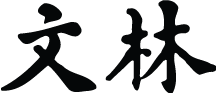 Appendix H of the Wenlin User’s Guide
Appendix H of the Wenlin User’s Guide
This appendix provides an overview of Wenlin’s menu items, with links to the corresponding parts of this Guide.
The menu bar at the top of the screen or window displays the names of Wenlin’s menus.
MS-Windows:
Mac OS:
Illustrations in this appendix are shown for both MS-Windows and Mac OS versions of those menus that exist on both platforms. On MS-Windows, the Apple ![]() , Wenlin and Window menus do not exist. Icons in the text below highlight platform-specific features.
, Wenlin and Window menus do not exist. Icons in the text below highlight platform-specific features.
In some cases the actual display of menu items will vary, according to the current state of the program. For example: some items may or may not be checked (✓); where menu items are grayed out in the illustrations below, it indicates that the menu items are unavailable given the current state of the program (i.e., editing can only be enabled when it is disabled, and vice versa).
See also: Choosing Menu Commands (Chapter 1, Basic Operations); Keyboard Shortcuts (Appendix B).
Contents
|
About This Mac
|
|
About Wenlin
Services
Hide Wenlin
Hide Others
Show All
Quit Wenlin
|
|
|
New Open... Open Recent Open Files in Wenlin Folder... Open Wenlin Folder in Explorer/Finder Sample Texts
Re-open As... Close Close All Save
Save As... Save All
Enable/Disable Editing
Flashcards Page Setup Paginate Exit (Quit Wenlin) |
|
|
Undo Cut Copy Paste Clipboard Format... (MS-Windows only) Clear Select All Convert Grab Make Transformed Copy... |
|
|
Find... Find Again Replace Replace and Find Again Replace All Find Fix: Search Files Search Dictionaries |
|
|
1. Characters By Pinyin 2. Characters By Stroke Count 3. Characters By Frequency 4. Characters Containing Components 5. Characters By Unicode 6. Words By Pinyin 7. Words By Frequency 8. Words By Serial Number 9. English Words Alphabetically A. Radicals By Stroke Count B. Radicals By Number 1-214 C. Numbers D. Shuowen Seal Radicals E. Graded Word Lists |
|
|
Look Up Word... Look Up Selection Show Recent Words Choose Dictionary... Show Dictionaries Toggle Dictionaries Import List of Entries |
|
|
Monospace Pinyin FreeType Pinyin Choose FreeType Pinyin... Recent FreeType Pinyin Song Hanzi Plain Hanzi Bitmap Hanzi FreeType Hanzi Choose FreeType Hanzi... Recent FreeType Hanzi |
|
0..25 (font sizes) |
|
|
Simple Form Characters Instant Lookup Toolbar Special Key (/) Convert Choose Special Key Typing 1-4 Adds Tone Mark Backup Old Versions Quiet Smooth Text Open files With Editing Enabled Reveal Codes In This Window Separate New Windows Colors Tab Width Newlines Hanzi Filter Show/Hide dictionary items Advanced Options Show Current Options Restore Standard Options |
|
Minimize Zoom Cycle Through Windows Bring All To Front Wenlin: (Window Title) Combine All Windows |
![]() | Previous: App. G. Character Description Language | Next: App. I. Advanced Options | Contents |
| Previous: App. G. Character Description Language | Next: App. I. Advanced Options | Contents |